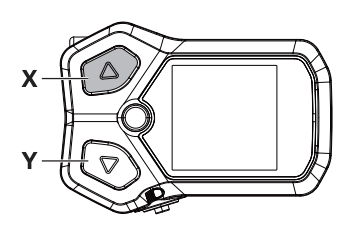How to use the Walk Assist function on your Shimano STEPS display
The Shimano STEPS system has a function where assist works even when you are walking and pushing your bike. Here is how to use that feature.
1. Stop the bike and dismount. Switch to walk assist mode. Hold down the button (Y button) on the lower side of the assist switch until it reaches the following state on the cycling computer. Please note: if nothing is done for one minute after switching to walk assist mode, it will switch back to the assist mode that was selected before switching.
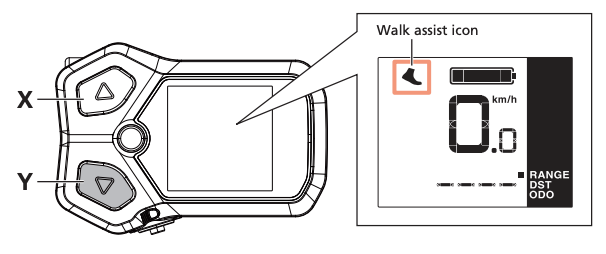
2. Push the bicycle carefully while pressing the Y button. If you let go of the Y button, the assist stops. Walk assist operates at a maximum of 3.7miles/h. Be careful because the bicycle starts moving just by button operations.

3. To turn off the walk assist, press the button (X button) on the upper side of the assist switch.